با نرمافزار DoNotSpy10 امنیت و حریم خصوصی ویندوز ۱۰ را کامل کنید. یکی از مهم ترین بحثهایی که با ارائه ویندوز ۱۰ مطرح شد نا دیده گرفته شدن برخی موارد مهم امنیتی و نقض حریم خصوصی در آن بود که در بهروزرسانی Spring Creators Update برخی از آنها را رفع کرده و حتی برای ارسال Logها به سرور خود بخشی را گذاشته که موارد ارسالی را میتوانید دقیق مشاهده نمایید.
ولی در صورتی که میخواهید امنیت ویندوز خود را تکمیل کنید و حریم خصوصی خودتان را در آن افزایش دهید نرمافزار DoNotSpy10 میتوانید بهتر از سایر نرمافزارها به صورت رایگان به شما کمک کند.
این برنامه به شما کمک میکند تا تعیین کنید چه چیزی را به اشتراک بگذارید و جلوی اشتراک چه دادههایی را بگیرید. اگرچه بسیاری از تنظیمات این برنامه توسط خود ویندوز نیز قابل اعمال هستند ولی قسمتهایی نیز وجود دارند که به سادگی امکان غیرفعال کردن آنها در ویندوز وجود ندارد. DoNotSpy10 همه این تنظیمات را یکجا داخل یک برنامه ارائه کرده است. با این برنامه به راحتی میتوانید قابلیتهایی مثل اشتراک داده های مربوط به دست خط، موقعیت مکانی، وان درایو، نمایش پسورد، ارسال اطلاعات بیومتریک را غیر فعال کنید. شما میتوانید قابلیت Sync خودکار با دستگاههای متصل به سیستم را غیر فعال کنید و یا دسترسی برنامه ها و ویندوز را به Webcam، میکروفون، تقویم و اطلاعات حساب کاربری ببندید. پس وقت آن است که حریم خصوصی بهتری داشته باشید.
.
امکانات و ویژگیهای DoNotSpy10:
- رایگان
- پشتیبانی از Windows 10 نسخه و بیلد نهایی
- رابط کاربری به زبانهای انگلیسی و فرانسوی و یک زبان دیگر
- رابط کاربری ساده و خلوت با عملکرد بسیار آسان
- امکان غیرفعال کردن بخشهای مختلف ویندوز (مرتبط با حریم خصوص)
- و …
.
سیستم مورد نیاز
.
با نرمافزار DoNotSpy10 امنیت و حریم خصوصی ویندوز ۱۰ را کامل کنید
دریافت نسخه نهایی:
Download DoNotSpy10 v5.2 – 1.6 MB
.
موارد جدید در نسخه 5.2:
General: Added Support for Windows 10 April 2020 Update (2004)
Tweak added: Advertising: Disable Suggestions to Get The Most out of Windows
Tweak added: Privacy: Disable Search History on This Device
Tweak added: Apps: Disable Voice Activation
Tweak updated: Advertising: Disable Advertising in Windows Explorer
در مورد ویروسی بودن این نرمافزار نیست در MajorGeeks اینطور نوشته شده:
It appears to be detected as a Potentially Unwanted Program (PUP) / Potentially Unsafe Application (PUA) most likely because it includes OpenCandy.
OpenCandy is an advertising application distributed by the OpenCandy Software Network which displays ads in other programs. The use of advertisement is a way to promote software packages and recover development costs. The OpenCandy FAQs answers many questions users may have about this product.
OpenCandy is technically not installed on a computer, does not collect personally identifiable information and in most cases allows the user to choose whether or not to install advertised software recommended by the vendor. Although no personal information is collected, the software does collect anonymous statistics about events and other data during installation. See What information does OpenCandy collect?
This is what OpenCandy has to say about their product.
OpenCandy provides a plug-in that developers include in their software to earn money by showing recommendations for other software in their installers. Developers use this money to keep their software free and invest in further software development. The installer uses the OpenCandy plug-in to present a software recommendation…during installation. You have complete control to accept the software recommendation by selecting either the “Install” or “Do not install” options on the software recommendation screen.
What is OpenCandy?
The OpenCanday network has partnered with various popular and trusted software developers who bundle their product as part of the program’s software installation package. A list of such developers can be found here. Some vendors will clearly advise the use of OpenCandy before downloading their software, while others may provide confusing or no information at all. Examples would be SIW (System Information for Windows) and SingularLabs which both clearly indicates on their website the use of OpenCandy.
OpenCandy is an advertising application.
OpenCandy is similar to Google AdSense, except it displays advertisements in installation program instead of websites. These advertisements promote another software packages. The advertisements are selected by providers of software being installed. When user installing a software (SIW) chooses to install promoted package, revenue is generated and shared between OpenCandy and software providers (SIW developers).
SIW Home Edition is bundled with OpenCandy
SingularLabs partners with OpenCandy to deliver app recommendation to our users. This is the full list of software the we have permitted Open Candy to recommend to our users. Additional products may be added to over time, in which case this list will be updated to reflect those changes.
SingularLabs List of ‘Recommended Apps
OpenCandy is not a virus or malware. However, since it is responsible for displaying advertisements, it may be detected (and sometimes removed) by various anti-virus and other security scanning tools as a Potentially Unwanted Program (PUP) (or adware), a classification that broadly defines the term as any software package which automatically displays advertisements in any form in order to generate revenue. For example, the Microsoft Malware Protection Center (MMPC) detects the program as Adware:Win32/OpenCandy, an adware program that might be bundled with other installers.
To learn more about PUPs and how you get them, please read: About those Toolbars and Add-ons – Potentially Unwanted Programs (PUPs)
In response to these detections, OpenCandy has provided the following information:
The Story Behind the OpenCandy and Microsoft Adware Debacle
MSE or Windows Defender alert me about “Adware:Win32/OpenCandy”. What is this and what should I do?
Adware questions
How do I uninstall OpenCandy?Since OpenCandy does not permanently install anything on your computer, there is nothing to uninstall. Our technology was selected by a developer and runs temporarily in their downloads which you may have selected and run. The plug-in shows an app recommendation and is designed to self-delete from your computer when it has finished operating. If you are concerned that something extraordinary resulted in any remnant traces being left on your computer, you may download and run our small clean-up utility to ensure all OpenCandy traces which are regularly self-deleted, are in fact gone.
IMO, removal of OpenCandy detections is an optional choice. I have provided the information so you can make an informed decision as whether to remove it or not.

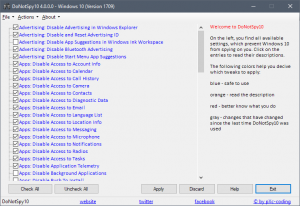
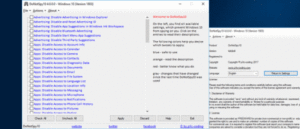


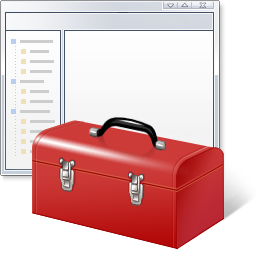
نرم افزار را با https://www.virustotal.com چک کنید
البته شاید بخاطر ماهیت عملکردش باشه
من از نسخهی اول نرمافزار با این برنامه کار میکنم و فعالیت مشکوکی در اون ندیدم و توی VirusTotal هم فقط از مشهورها NOD32 نظر منفی داره که اون همیشه اشتباه میکنه و مهم نیست 🙂
در کل ممنون از اطلاع رسانی و نرمافزار به نسخهی 5.1 به روز شد.